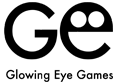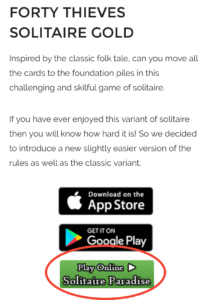Playing Games from our Website
I’m happy to say that our new website is running smoothly, feeling great, and is a huge improvement on what we had previously. However, there has been a change in how to play our games from the website; it’s still super easy, just a little different to how it was before.
Firstly, click the game you want to play from the home page. This will take you to the game page and from there click the ‘Solitaire Paradise’ button, as you can see below:
If you’re still having trouble then feel free to watch this brief video which will take you through each step. We’ve used Ancient Egypt as an example, but it’s relevant to any game:
I hope this helps, and happy playing 🙂